10 Best Web Hosting Security Practices
In addition to having a secure hosting provider, it’s essential to implement web security practices on your own to protect your websites from security issues.
Below, we’ll explore the best methods to maintain web hosting security.
1. Back Up Data on a Regular Basis
Having backups, you can quickly restore a website that has been hacked or experienced issues. Either manually back up your data regularly or schedule automatic backups.
We also recommend storing additional backups locally on your computer or hard drive. This is especially important if the web host only retains backups for a limited time.
More About Website Backups
If you’re a WordPress user, make sure to learn how to back up a WordPress site.
2. Use SSL Encryption
SSL is important to ensure secure access to and from your website, protecting sensitive customer data. If your web host doesn’t give you a free SSL certificate, you can purchase it from an SSL certificate authority.
When your website has an SSL certificate, the browser will display a padlock icon next to the site’s URL – visitors can click on it to view the certificate details.
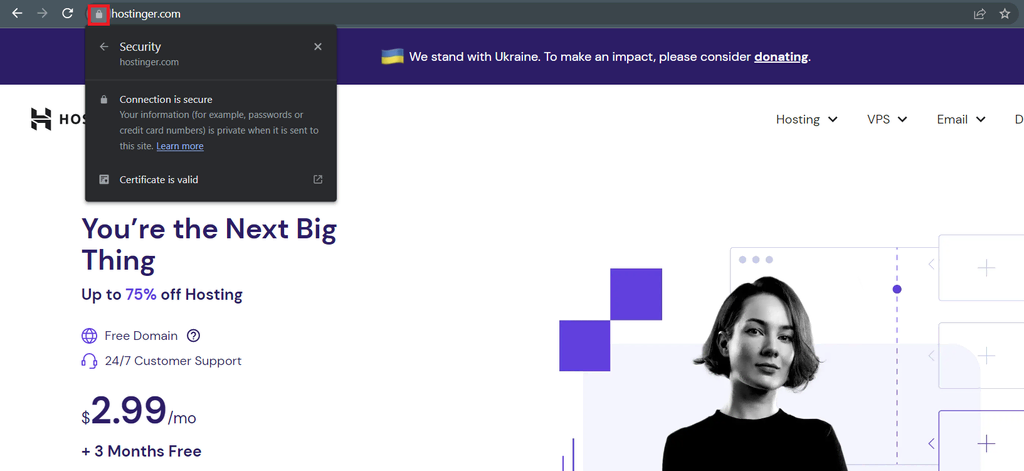
3. Use SFTP Instead of FTP
We recommend using SFTP (Secure File Transfer Protocol) instead of FTP (File Transfer Protocol).
SFTP encrypts all data, including login credentials and transferred files, during transmission. This prevents attackers from eavesdropping, tampering, or stealing your data. SFTP also uses a different port from FTP, making it harder for attackers to target SFTP connections.
Pro Tip
Consider transferring your files using SFTP clients like FileZilla.
4. Remove Unused Applications
Vulnerabilities in web applications like coding issues, misconfigured web servers, design flaws, or lack of form validation can give criminals access to your websites.
Therefore, it’s essential to regularly monitor your applications and remove any unused or compromised ones. Deleting outdated and unused themes and plugins will also strengthen WordPress security.
Suggested Reading
Learn more about web application security to mitigate any risks that may impact your website.
5. Periodically Change Passwords
Weak passwords can be easily compromised by attackers, putting your website and sensitive information at risk.
We recommend changing passwords at least every three to six months. To make the process easier, use a password manager to generate and store all passwords. This can also avoid password fatigue and reusing the same password for multiple accounts.
6. Install and Set Up a Web Application Firewall
Web application firewalls (WAF) filter and monitor traffic between a web app and the internet, blocking suspicious or malicious requests and generating alerts for further investigation. It helps protect web apps from cyber attacks like cross-site scripting (XSS) and SQL injection.
Not all web hosting companies include a web application firewall with their services, so you might need to get one separately. Cloudflare’s WAF is a great option. In addition to security advantages, it is easy to activate and has a free plan available.
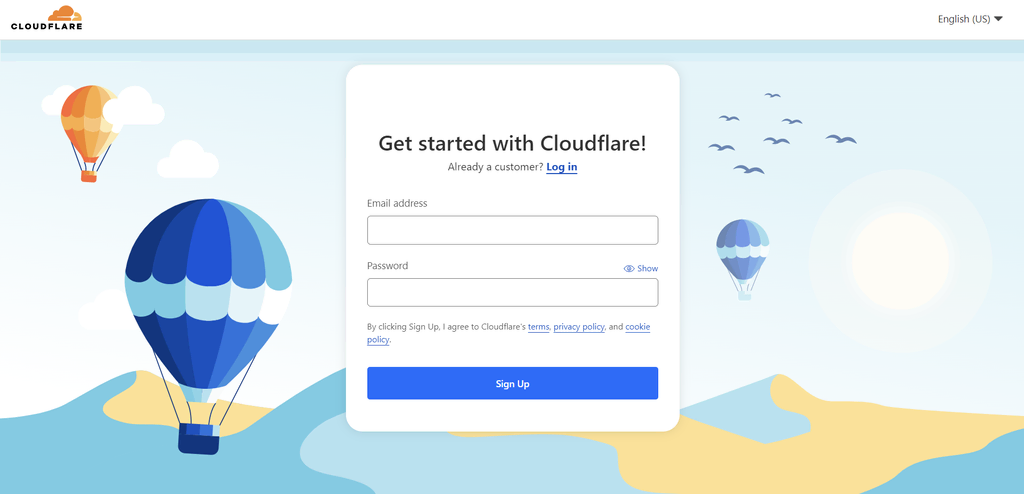
Apart from using an AI-powered firewall to protect your virtual private server, Hostinger fully supports Cloudflare.
7. Scan Website Files for Malware
Malware can create or modify files and steal information like passwords, thus harming your website and reputation. If your web host doesn’t offer built-in website security tools, fortunately, there are third-party software that check a website for viruses and remove any threats.
One of them is SiteGuarding, which scans for various malware types, even for unknown viruses and new threats. We also recommend installing WordPress security plugins for regular malware scanning.
More About Website Viruses
How to Check a Website for Viruses
8. Run Constant Software Updates
To protect your website from potential attacks, regularly update all software. Software updates usually contain security patches that address previous vulnerabilities.
Hackers often take advantage of outdated software to gain unauthorized access to websites and steal sensitive information. It’s also important to keep plugins, themes, and other website components updated.
Important! Always back up your website before performing updates to avoid data loss or downtime.
9. Restrict Website Access for Unauthorized Users
Unauthorized access to a website can result in data breaches or other malicious activities. To prevent unauthorized data access, follow these practices:
- Use two-factor authentication – add an extra layer of security by using and requiring a second form of identification.
- Create user roles – control what specific users can and cannot do, preventing unauthorized access and actions.
- Use an access manager – if you work in an agency or collaborate with other freelancers, use the hosting account sharing feature on hPanel to create and manage access.
- IP allow-listing – create a URL blocklist to limit access to authorized IP addresses only.
10. Use Additional Security Extensions
Website security extensions provide an extra layer of protection against various online threats, such as malware, phishing, and hacking attempts.
They can also offer features such as ad blocking, script blocking, and cookie management to enhance website performance and improve user privacy.
Below are some browser extensions to try:
- Malwarebytes Browser Guard – keeps your online data safe by blocking trackers, malware, and scams.
- uBlock Origin – blocks ads and trackers on websites. It also has advanced filtering capabilities, allowing users to customize their preferences and block specific elements on web pages.
Find Out More About Keeping a Website Secure and Up-to-Date
Website Maintenance Cost
How to Diagnose and Fix a Hacked Website
Website Security Audit
The Best Website Security Software for WordPress Sites
Conclusion
Improving web host security is essential to protect your business’s reputation and sensitive data. In this article, you’ve learned that finding a web hosting company with security protocols like software security, SSL certificates, backups, and DDoS protection is the first step.
In addition to that, it’s important to follow best web hosting security practices, such as backing up website data, removing unused applications, changing passwords regularly, scanning for malware, and updating software regularly.